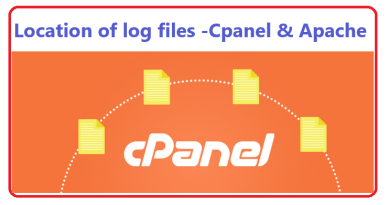Understanding the web.config IIS file
The web.config file in an IIS (Internet Information Services) environment is an essential configuration file used by ASP.NET applications. It contains settings that define how the application behaves, including things like security, authentication, error handling, and URL routing. The web.config file is placed in the root directory of an ASP.NET web application and can be used to configure various features of the application at both global and specific levels.
Key Sections of a web.config File
1.configuration: This is the root element of the web.config file. All other configuration elements are nested inside it.
<configuration>
<!-- Other configuration sections here -->
</configuration>
2.system.web: This section contains settings related to ASP.NET, such as authentication, authorization, custom errors, and more.
Example:
<system.web>
<!-- Authentication, Authorization, and other settings -->
</system.web>
- Key elements inside
<system.web>:- Authentication: Defines how users are authenticated (e.g., Forms Authentication, Windows Authentication).
- Authorization: Controls what users can access what resources in the application.
- CustomErrors: Configures custom error pages for specific HTTP error codes.
3.<system.webServer>: This section is used for configuring settings specific to the IIS web server, such as handlers, modules, URL rewriting, and more.Example:
<system.webServer>
<handlers>
<!-- Define custom HTTP handlers -->
</handlers>
<rewrite>
<!-- URL rewriting rules -->
</rewrite>
</system.webServer>
4.<appSettings>: Contains key-value pairs that allow you to store application settings that can be accessed throughout your application.
Example:
<appSettings>
<add key="MySetting" value="SomeValue" />
</appSettings>
5.<connectionStrings>: Defines database connection strings for the application, allowing access to different data sources (e.g., SQL Server).
Example:
<connectionStrings>
<add name="MyDatabase" connectionString="Data Source=localhost;Initial Catalog=MyDB;Integrated Security=True" />
</connectionStrings>
6.<runtime>: Defines configuration settings related to the runtime behavior of the application, such as assembly binding.
Example:
<runtime>
<assemblyBinding xmlns="urn:schemas-microsoft-com:asm.v1">
<dependentAssembly>
<assemblyIdentity name="System.Web" publicKeyToken="b03f5f7f11d50a3a" culture="neutral" />
<bindingRedirect oldVersion="0.0.0.0-4.0.0.0" newVersion="4.0.0.0" />
</dependentAssembly>
</assemblyBinding>
</runtime>
7.<system.diagnostics>: Used for configuring tracing, logging, and other diagnostic tools.
Example:
<system.diagnostics>
<trace enabled="true" />
</system.diagnostics>
8.<httpRuntime>: Configures runtime behavior such as request length, timeout settings, and compilation options.
Example:
<system.web>
<httpRuntime executionTimeout="110" maxRequestLength="4096" />
</system.web>
9.<globalization>: Configures settings related to globalization, such as culture and encoding settings.
Example:
<system.web>
<globalization culture="en-US" uiCulture="en" />
</system.web>
10.<caching>: Defines caching policies like output caching, data caching, and more.
Example:
<system.web>
<caching>
<outputCache enableOutputCache="true" />
</caching>
</system.web>
Sample web.config File
Here’s an example of a basic web.config file for an ASP.NET application:
<configuration>
<!-- Configuration for the application -->
<appSettings>
<add key="AppName" value="My Application" />
</appSettings>
<!-- Authentication and Authorization settings -->
<system.web>
<authentication mode="Forms">
<forms loginUrl="login.aspx" defaultUrl="default.aspx" />
</authentication>
<authorization>
<allow users="*" />
<deny users="?" />
</authorization>
<customErrors mode="On" defaultRedirect="error.aspx">
<error statusCode="404" redirect="notfound.aspx" />
</customErrors>
</system.web>
<!-- Configuration for IIS -->
<system.webServer>
<handlers>
<add name="CustomHandler" path="*.myext" verb="*" type="MyNamespace.MyHandler, MyAssembly" resourceType="Unspecified" />
</handlers>
<rewrite>
<rules>
<rule name="RewriteRule1">
<match url="^oldpath/(.*)" />
<action type="Rewrite" url="/newpath/{R:1}" />
</rule>
</rules>
</rewrite>
</system.webServer>
</configuration>
How It Works
- Global Settings:
web.configis often used to store global settings that apply to all users and all requests. For example, settings related to authentication and error handling are usually placed here. - Modular Configuration: IIS uses the
web.configfile to configure how the server handles HTTP requests and processes them, including handling custom HTTP handlers or URL rewriting. - Security: You can define rules around user access control (via authentication and authorization), protect sensitive data like connection strings, and configure custom error handling for better user experience.
- Performance and Scalability: Settings related to caching, session management, and runtime behavior (e.g., request timeouts, file upload limits) can be adjusted in
web.configto enhance performance and scalability.
Common Pitfalls and Considerations
- Inheritance:
web.configsettings are hierarchical. If you have multipleweb.configfiles (e.g., in subdirectories), settings in the rootweb.configcan be inherited by subdirectories, but they can be overridden byweb.configfiles in those subdirectories. - Case Sensitivity: XML is case-sensitive. Elements and attributes in the
web.configfile need to be used exactly as specified. - Sensitive Data: Avoid storing sensitive information, such as passwords or connection strings, in plain text. You can encrypt sections of the
web.configfile using IIS tools or other encryption methods to secure these values.
In summary, the web.config file is a powerful configuration tool for managing how your web application behaves in an IIS environment, enabling you to control authentication, routing, performance, and error handling in one central location.