How to Check Your
No matter what your hosting company told you, your disk space is NOT unlimited. There are always limits to usage. As a new webmaster, it’s important to know how much space you’re taking up.
It’s also important to check your disk space periodically to see what parts of your website are taking up the most room, so you know where to compress or delete unnecessary files if you’re running out of space.
Click the “Disk Usage” icon above:
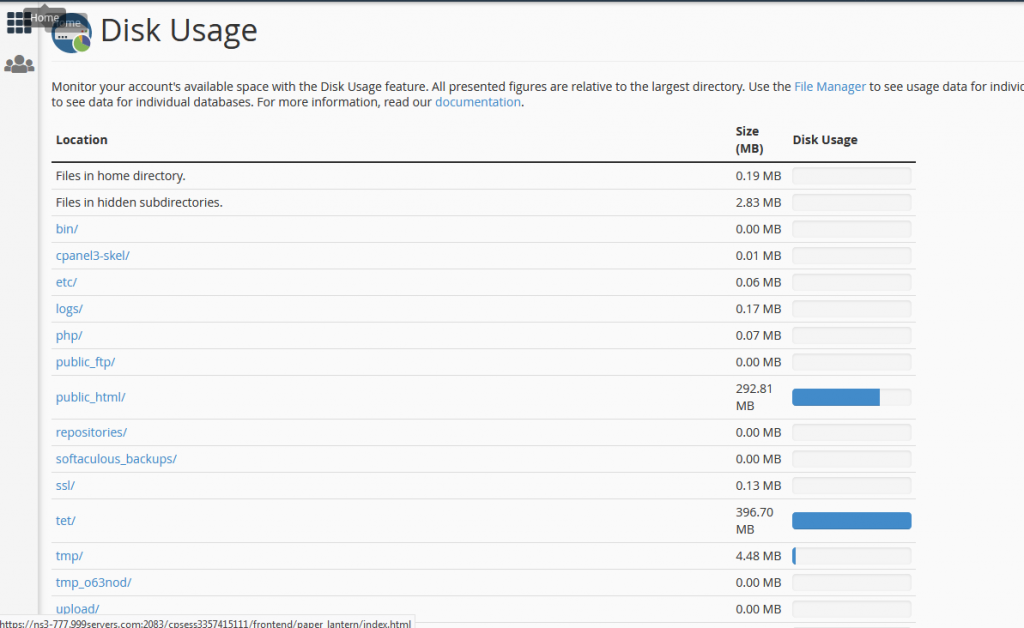
This page gives you an at-a-glance look at the different sections of your file manager and how much space each is taking up.
You can also see your quota or limit along the bottom of the first table – in this case, the quota in the image above is 15,000MB (or 15 gigs).
It’s important to note that just because a blue bar is full doesn’t mean you’ve used up all your space – all presented figures are relative to the largest directory.
